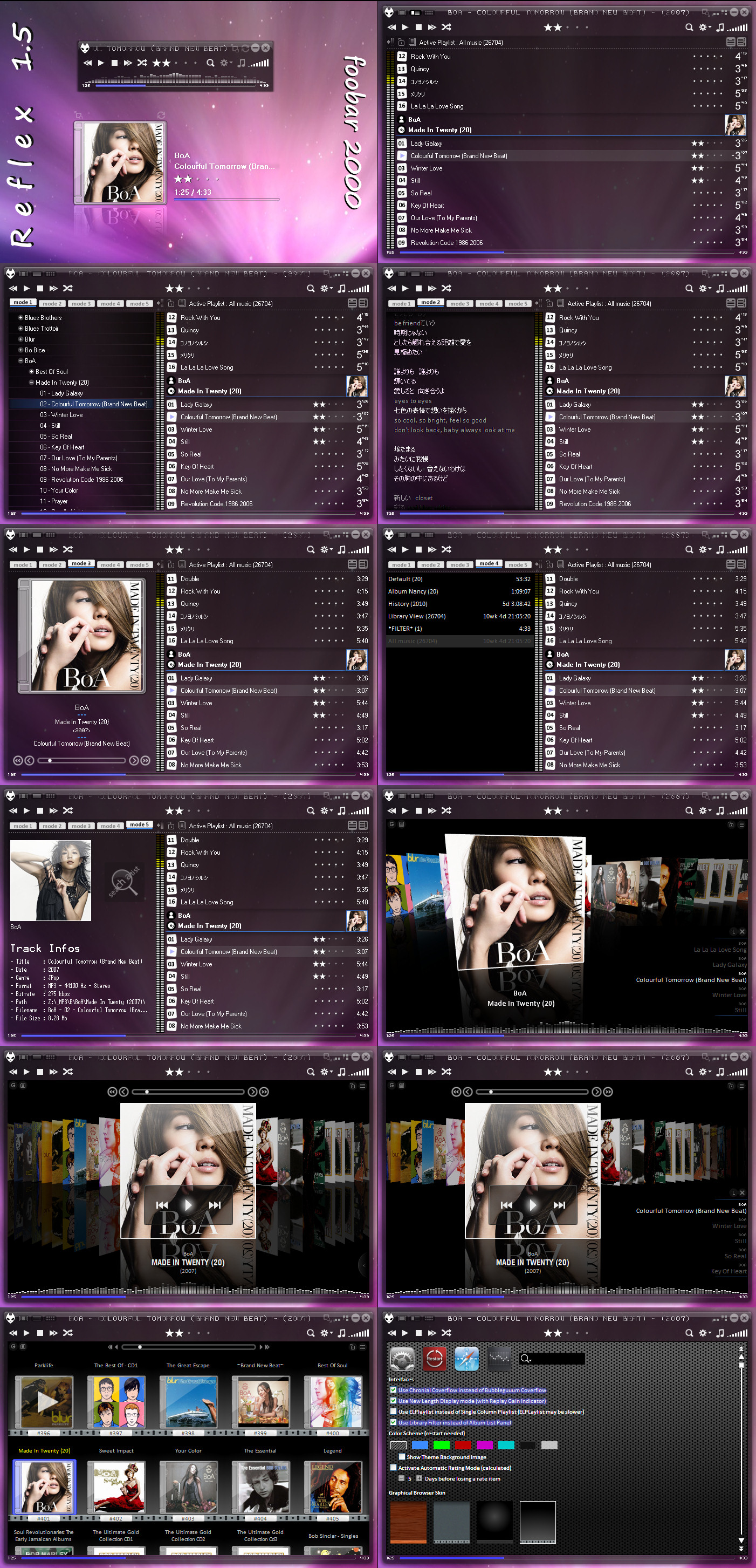ShopDreamUp AI ArtDreamUp
Deviation Actions
Suggested Deviants
Suggested Collections
You Might Like…
Featured in Groups
Description
PanelUI config, so not compatible with further version of foobar (since v0.9.5.3)
you can get old version of foobar2000 here:
- [link]
INSTALLATION NOTES
Extract Reflex.rar file in PanelsUI folder (...\foobar2000\PanelsUI\Reflex\ must contains the Reflex.pui file and subfolder \images)
*** Archive file contains the two peakmeters configuration files, go to each peakmeter settings (right click on it) and then IMPORT my config file (Left and Right peakmeter are displayed when mini-album playlist is displayed, read above to see how to make it shown)
*** Archive file contains the jscript that i use for Chronflow panel
- Files needed for installation :
1) core => to install to C:\Program Files\foobar2000 (default install folder)
Foobar 0.9.4.x, to 0.9.5.2 (not compatible with 0.9.5.3+)
2) components => to store in the /components folder
Mandatory additional Components :
foo_ui_panels 0.14.9 (config not compatible with 0.13.8)
foo_uie_columns 0.2+
foo_menu_addons 0.4+
foo_func 0.2.1a+
foo_cwb_hooks 1.0.14+
foo_uie_quicksearch 2.8+
foo_uie_elplaylist 0.2.7.1a+
foo_bubble_coverflow 0.18 or 0.19
foo_chronflow 0.2.1+
foo_uie_graphical_browser rev14+
foo_uie_albumlist 0.2.3beta+
foo_uie_powerpanels 0.1+
foo_uie_vis_channel_spectrum 0.06b2+
foo_uie_peakmeter 0.0.4.2 beta+
foo_uie_lyrics 0.3.1.1b8+
Optional components that i use :
foo_run 0.3.2
foo_navigator 0.6+
foo_playcount_mod 1.0.2+
foo_infobox 2.0.0+
3) Mandatory additionals dll => to store in the /foobar2000 folder
libmmd.dll (may be needed by foo_menu_addons to fix crashes with it on some systems)
4) fonts used
Calibri (installed by default on Vista Systems)
kroeger 05_55
Swis721 Cn BT D-Type
Winamp5 Songticker
MS Sans Serif (installed by default on XP/Vista Systems)
Terminal (installed by default on Vista Systems)
!!! follow instruction for settings with screenshot include in the archive !!!!
enjoy
you can get old version of foobar2000 here:
- [link]
INSTALLATION NOTES
Extract Reflex.rar file in PanelsUI folder (...\foobar2000\PanelsUI\Reflex\ must contains the Reflex.pui file and subfolder \images)
*** Archive file contains the two peakmeters configuration files, go to each peakmeter settings (right click on it) and then IMPORT my config file (Left and Right peakmeter are displayed when mini-album playlist is displayed, read above to see how to make it shown)
*** Archive file contains the jscript that i use for Chronflow panel
- Files needed for installation :
1) core => to install to C:\Program Files\foobar2000 (default install folder)
Foobar 0.9.4.x, to 0.9.5.2 (not compatible with 0.9.5.3+)
2) components => to store in the /components folder
Mandatory additional Components :
foo_ui_panels 0.14.9 (config not compatible with 0.13.8)
foo_uie_columns 0.2+
foo_menu_addons 0.4+
foo_func 0.2.1a+
foo_cwb_hooks 1.0.14+
foo_uie_quicksearch 2.8+
foo_uie_elplaylist 0.2.7.1a+
foo_bubble_coverflow 0.18 or 0.19
foo_chronflow 0.2.1+
foo_uie_graphical_browser rev14+
foo_uie_albumlist 0.2.3beta+
foo_uie_powerpanels 0.1+
foo_uie_vis_channel_spectrum 0.06b2+
foo_uie_peakmeter 0.0.4.2 beta+
foo_uie_lyrics 0.3.1.1b8+
Optional components that i use :
foo_run 0.3.2
foo_navigator 0.6+
foo_playcount_mod 1.0.2+
foo_infobox 2.0.0+
3) Mandatory additionals dll => to store in the /foobar2000 folder
libmmd.dll (may be needed by foo_menu_addons to fix crashes with it on some systems)
4) fonts used
Calibri (installed by default on Vista Systems)
kroeger 05_55
Swis721 Cn BT D-Type
Winamp5 Songticker
MS Sans Serif (installed by default on XP/Vista Systems)
Terminal (installed by default on Vista Systems)
!!! follow instruction for settings with screenshot include in the archive !!!!
enjoy
© 2008 - 2024 Br3tt
Comments39
Join the community to add your comment. Already a deviant? Log In
any chance for an update to get it working with current foobar releases?