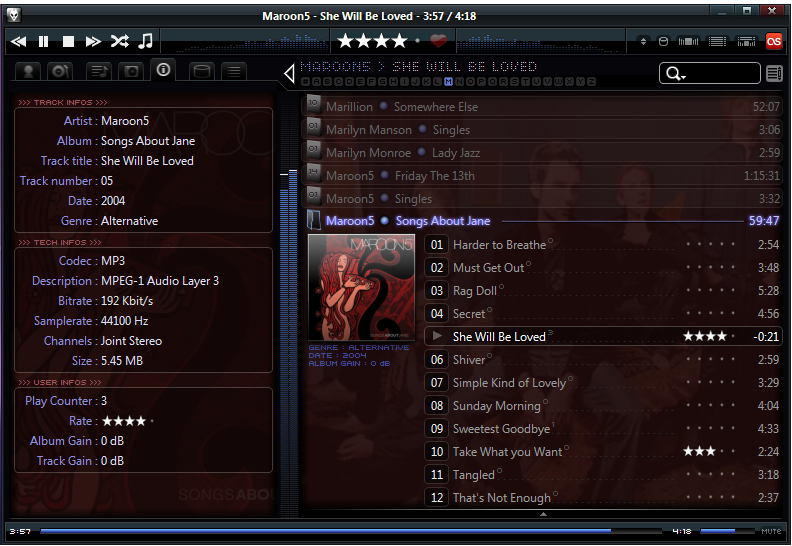ShopDreamUp AI ArtDreamUp
Deviation Actions
Suggested Deviants
Suggested Collections
You Might Like…
Featured in Groups
Description
foobar config for ColumnsUI & Panel Stack Splitter
more Informations, FAQ & discussions on Hydrogenaudio : [link]
--------------------------------
First release : 17/06/2008
Last Release : 26/10/2008
Version : 2.0b
/// COMPONENTS ///
- (optional) Foo LAST.FM Radio
- ColumnsUI 0.3 beta2 preview9 or higher - foo_ui_columns.dll
- Panel Stack Splitter 0.3.8.3a or higher - foo_uie_panel_splitter.dll
- ELPlaylist 0.6.2.6b or higher - foo_uie_elplaylist
- (Chronial) Cover Flow 0.3.0 or higher - foo_chronflow.dll
- Graphical Browser rev015 - foo_uie_graphical_browser.dll
- Lyric Show Panels 0.3.1.1b8 or higher - foo_uie_lyrics.dll
- Track info panel mod 0.8.0 - foo_uie_trackinfo_mod.dll
- Quick Search Toolbar 2.8l or higher - foo_uie_quicksearch.dll
- Channel Spectrum Panel 0.16 or higher - foo_uie_vis_channel_spectrum.dll
- Album list panel 0.2.3beta or higher - foo_uie_albumlist.dll
- Playlists Dropdown 0.6 alpha4 or higher - foo_uie_playlists_dropdown.dll
- WSH Panel 0.7.2 or higher (WSH panel mod can be used now, not tested)
/// FONTS ///
- Segoe UI
- Angelina [link] (free font)
- Smirnof [link] (free font)
- Uni 05_53 [link] (free font)
- Wingdings
/// INSTALLATION NOTES ///
1) extract ibiza.7z archive in the default foobar2000 folder (must be C:\Program Files\foobar2000\)
2) run foobar with ColumnsUI as interface
3) go to preferences -> ColumnsUI -> Main -> use Import Button to import the ibiza16b.fcl file, apply the imported layout !
4) you may have to configure stand alone components like Quick Search Toolbar, ChronFlow, Lyric Show panel ... cause the configuration file do not contains my settings (not stored in the .fcl)
5) you may have to change the PATH for covers and artist photos for each components using them, simply rigth-click on the component to update --> enter settings of the component --> modify the path for the variables cover.path and/or artist.path, generally coded in the first line of the code of the component (graphical browser, ELPlaylist, Panel Stack Splitter)
/// STARTUP possible Settings ///
1/ Playback Order
- to set the playback order to use on startup, you have to go to Splitter Settings (rigth click on the playback button bar except on the rating system! ---> Splitter Settings ...)
in the list of panels used, you'll find at top 3 panels (which are only used as boolean) : Playback Order Default, Shuffle & Repeat
==> to select which you want to use on startup, select which you want to display and on the rigth of this list, uncheck the box 'Hidden on startup' ... for the 2 other panels check the box !!!
2/ Left Panel display
same way, but select in the list of panels 'Left Panel' and use the box option to hide or show the panel on startup.
3/ Split Panel display
same way, but select in the list of panels 'Split Panel' and use the box option to hide or show the panel on startup.
^^ enjoy!
more Informations, FAQ & discussions on Hydrogenaudio : [link]
--------------------------------
First release : 17/06/2008
Last Release : 26/10/2008
Version : 2.0b
/// COMPONENTS ///
- (optional) Foo LAST.FM Radio
- ColumnsUI 0.3 beta2 preview9 or higher - foo_ui_columns.dll
- Panel Stack Splitter 0.3.8.3a or higher - foo_uie_panel_splitter.dll
- ELPlaylist 0.6.2.6b or higher - foo_uie_elplaylist
- (Chronial) Cover Flow 0.3.0 or higher - foo_chronflow.dll
- Graphical Browser rev015 - foo_uie_graphical_browser.dll
- Lyric Show Panels 0.3.1.1b8 or higher - foo_uie_lyrics.dll
- Track info panel mod 0.8.0 - foo_uie_trackinfo_mod.dll
- Quick Search Toolbar 2.8l or higher - foo_uie_quicksearch.dll
- Channel Spectrum Panel 0.16 or higher - foo_uie_vis_channel_spectrum.dll
- Album list panel 0.2.3beta or higher - foo_uie_albumlist.dll
- Playlists Dropdown 0.6 alpha4 or higher - foo_uie_playlists_dropdown.dll
- WSH Panel 0.7.2 or higher (WSH panel mod can be used now, not tested)
/// FONTS ///
- Segoe UI
- Angelina [link] (free font)
- Smirnof [link] (free font)
- Uni 05_53 [link] (free font)
- Wingdings
/// INSTALLATION NOTES ///
1) extract ibiza.7z archive in the default foobar2000 folder (must be C:\Program Files\foobar2000\)
2) run foobar with ColumnsUI as interface
3) go to preferences -> ColumnsUI -> Main -> use Import Button to import the ibiza16b.fcl file, apply the imported layout !
4) you may have to configure stand alone components like Quick Search Toolbar, ChronFlow, Lyric Show panel ... cause the configuration file do not contains my settings (not stored in the .fcl)
5) you may have to change the PATH for covers and artist photos for each components using them, simply rigth-click on the component to update --> enter settings of the component --> modify the path for the variables cover.path and/or artist.path, generally coded in the first line of the code of the component (graphical browser, ELPlaylist, Panel Stack Splitter)
/// STARTUP possible Settings ///
1/ Playback Order
- to set the playback order to use on startup, you have to go to Splitter Settings (rigth click on the playback button bar except on the rating system! ---> Splitter Settings ...)
in the list of panels used, you'll find at top 3 panels (which are only used as boolean) : Playback Order Default, Shuffle & Repeat
==> to select which you want to use on startup, select which you want to display and on the rigth of this list, uncheck the box 'Hidden on startup' ... for the 2 other panels check the box !!!
2/ Left Panel display
same way, but select in the list of panels 'Left Panel' and use the box option to hide or show the panel on startup.
3/ Split Panel display
same way, but select in the list of panels 'Split Panel' and use the box option to hide or show the panel on startup.
^^ enjoy!
© 2008 - 2024 Br3tt
Comments233
Join the community to add your comment. Already a deviant? Log In
Won´t work with Foobar 1.3.9 i´ve tried it but some Components are completly outdated