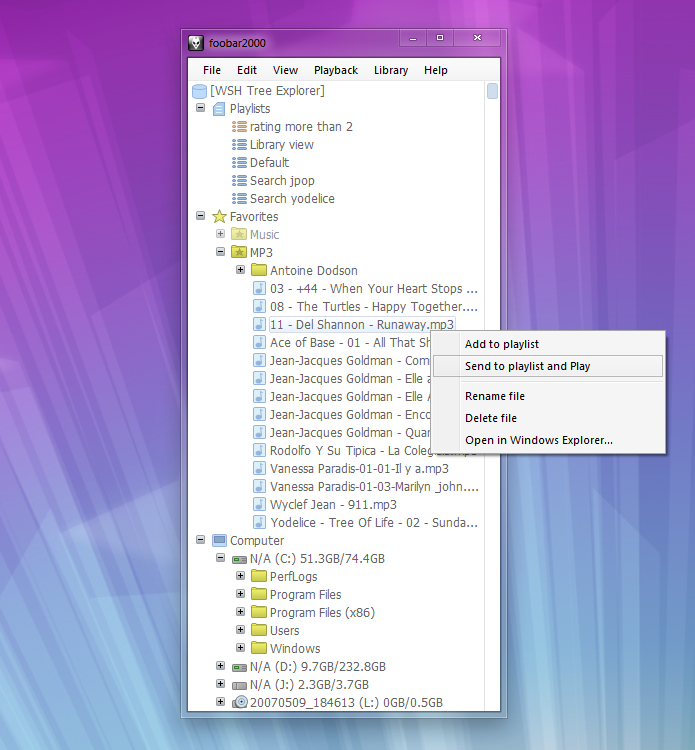ShopDreamUp AI ArtDreamUp
Deviation Actions
Suggested Deviants
Suggested Collections
You Might Like…
Featured in Groups
Description
A Jscript for WSH panel Mod v1.4.2+, foobar2000 panel for ColumnsUI or DefaultUI layouts 
I hope you'll like it, just paste the script into a WSH panel mod panel in your foobar2000 config
Important note: Do not forget to untick 'Safe Mode' option inWSH panel Mod settings (from foobar2000 menu File> Preferences), or you'll encounter a Aw crash message on startup
message on startup
Changelog:
1.1
- '&' display fixed
1.2
- Drives Check accurated (was causing a crash on CD/DVD
unmout ...)
- New context command on right clicking the root node : File types to filter ...
1.3
- quickfix for UI Hacks users : virtual RAM Disk feature was crashing the panel.
1.4
- now open any file type on double click
- right click context menu code reorganized
1.5
- bug fixed when 'Computer' node was disabled
1.6
- bug fixed when removing a removable disk
1.7
- quickfix of v1.6 for UI Hacks users
I hope you'll like it, just paste the script into a WSH panel mod panel in your foobar2000 config
Important note: Do not forget to untick 'Safe Mode' option inWSH panel Mod settings (from foobar2000 menu File> Preferences), or you'll encounter a Aw crash
Changelog:
1.1
- '&' display fixed
1.2
- Drives Check accurated (was causing a crash on CD/DVD
unmout ...)
- New context command on right clicking the root node : File types to filter ...
1.3
- quickfix for UI Hacks users : virtual RAM Disk feature was crashing the panel.
1.4
- now open any file type on double click
- right click context menu code reorganized
1.5
- bug fixed when 'Computer' node was disabled
1.6
- bug fixed when removing a removable disk
1.7
- quickfix of v1.6 for UI Hacks users
© 2011 - 2024 Br3tt
Comments104
Join the community to add your comment. Already a deviant? Log In
Hi Br3tt,
I'm new to jscript and scripting for foobar and was wondering if this script could be easily modified to only show the contents of one folder?
I keep songs on my android devices in sync by having them linked to a folder on my Google Drive. I would like to have a way to manage these folder from Foobar. The main thing I'm having trouble with is listing items in the folders so that I could select and delete them from within foobar. I already found and modified code that allows me to drop files on the panel and have them copied to the folder but right now the best I've been able to do with listing the files is just one long string with each filename on a new line.
Any help at all would be appreciated as it is very hard to find tutorials for WSH Panel beyond the samples it comes with.
Thanks
-Stevecole90099
I'm new to jscript and scripting for foobar and was wondering if this script could be easily modified to only show the contents of one folder?
I keep songs on my android devices in sync by having them linked to a folder on my Google Drive. I would like to have a way to manage these folder from Foobar. The main thing I'm having trouble with is listing items in the folders so that I could select and delete them from within foobar. I already found and modified code that allows me to drop files on the panel and have them copied to the folder but right now the best I've been able to do with listing the files is just one long string with each filename on a new line.
Any help at all would be appreciated as it is very hard to find tutorials for WSH Panel beyond the samples it comes with.
Thanks
-Stevecole90099